Begin your creative process!
Input your video description, upload an image as reference, or combine both to start crafting your cinematic video!
Drag and drop images here, or click to select
Text, image, or both can be used as input
Add text, an image, or both
in the left panel to kickstart your video creation.
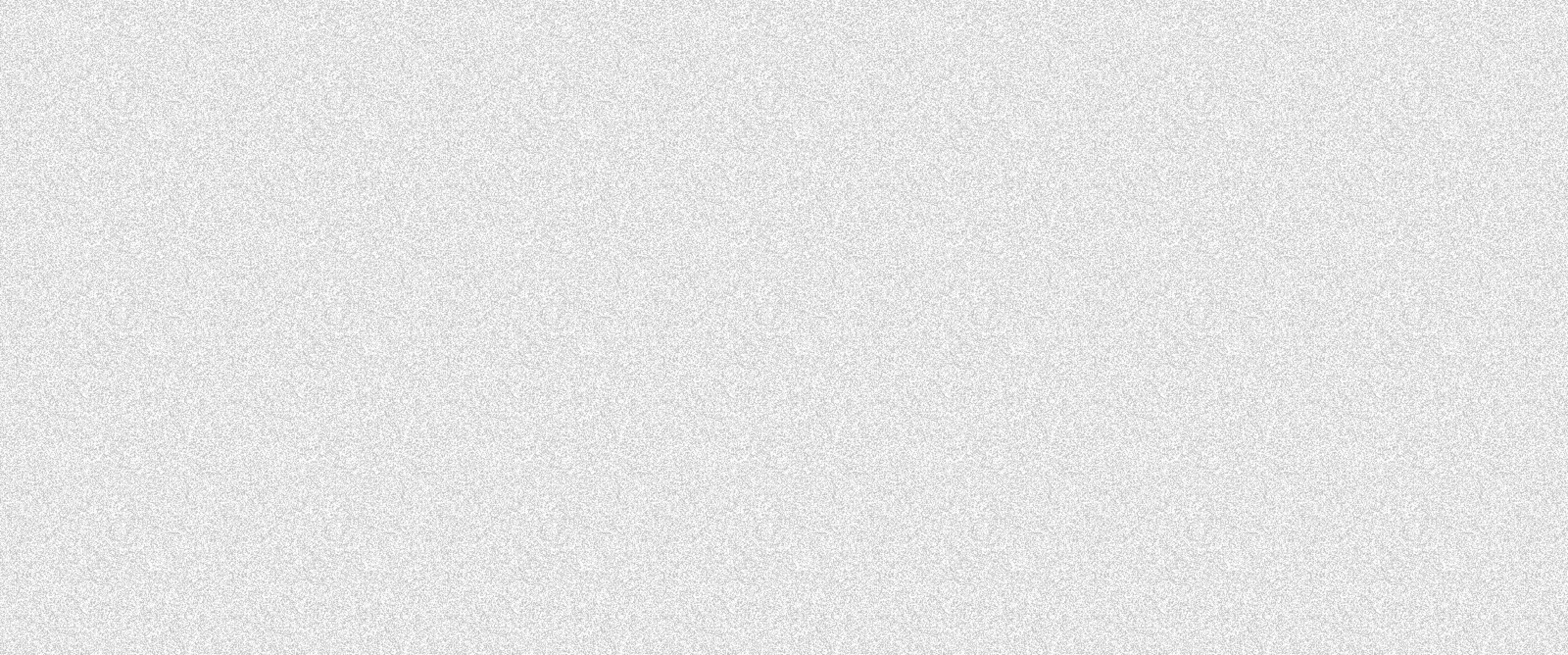
Process
How to Create Your Cinematic AI Video with Runaway AI
Transform your ideas and images into professional-quality videos with our AI-powered Runaway AI studio.
Describe Your Vision
Describe Your Vision
Enter a detailed description for best results. Include camera movements, scene details, and character actions for optimal output.
Upload Your Reference Image
Upload Your Reference Image
Choose a high-quality image that represents your desired style or character. This helps maintain consistency across generated videos.
Select Your Video Duration
Select Your Video Duration
Choose between 5-second and 10-second clips based on your needs. Longer durations are great for more complex scenes.
Generate and Refine
Generate and Refine
Click 'Generate' and wait about a minute. Review your AI-generated video, download it, or refine your inputs for another iteration.
